
Cat.io
A downloadable .io game for Windows, macOS, and Linux
Welcome to Cat.io!
Controls:
Move your mouse to move
M to mute music
U to unmute music
Eat the orbs to bring your mass up!
Avoid the enemies! If you have a lower mass than the enemy, you will die! You can also eat enemies if you have a larger mass.
Check your enemies' mass on the top-left corner!
NEWS:
====================
https://sites.google.com/view/cat-io-updates/cat-io-update-log-v1-10-20
Gamejolt version: https://gamejolt.com/games/cat-io-game/370175
Itch.io version: You're on it
Make a skin!: https://scratch.mit.edu/projects/248458519/
Music by Hyperious: https://hyperious.newgrounds.com/audio/
Download
Install instructions
To use the .swf file, install a Flash Player, like Elmedia or Adobe Flash.
To use the Sb2 file, open the file in the Scratch editor at scratch.mit.edu.
To do this,
1.make a new project and select 'File'
2.Select 'Upload from your computer'.
3. Select the sb2 file and press open.
It will say "Replace the contents of this project?"
Select yes or ok.
The File will open.
Do the same if you are using the Scratch Offline Editor (Only the 2.0 editor).
Development log
- Local MultiplayerOct 06, 2018
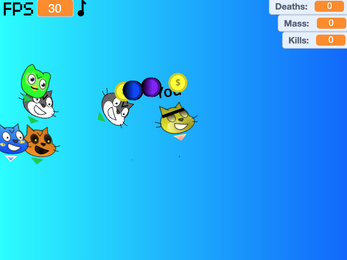





Leave a comment
Log in with itch.io to leave a comment.